Let’s be honest, Steam is a great place to blow off steam. And sometimes, blow off other things if you choose a porn game. But certainly, you don’t need your Steam bro-network viewing your activity when that time comes along.
Sometimes, in general, you want your Steam activity private. You want to hide your Steam notifications. Maybe it’s because you’re playing a Steam porn game. Maybe you just don’t need to announce to the world your gaming habits.
No matter, we got you covered.
How To Hide Your Steam Activity

Hiding your Steam acitivity and notifications isn’t intuitive in settings. The easiest way you’ve likely discovered is setting your profile to “invisible.” But then, you are invisible to everyone. Maybe that’s not the route you wanna go? Particularly if you want to remain live for chats.
Simply put, you just don’t want anyone knowing which games you play, especially when you play porn games.
In order to play porn games on Steam, you must have an active account and you must be of legal age to play adult games. So it isn’t like you can bypass registration and play in anonymity. Plus, then you couldn’t chat.
Here’s the down-low to resolve your issue.
- Login to Steam.
- Next to your avatar, click “view my profile.”
- Click “edit profile.”
- Now, click “privacy settings.”
- Set game details to “private.”
And there you go, friends.
Here’s a visual for you in case you feel lost.
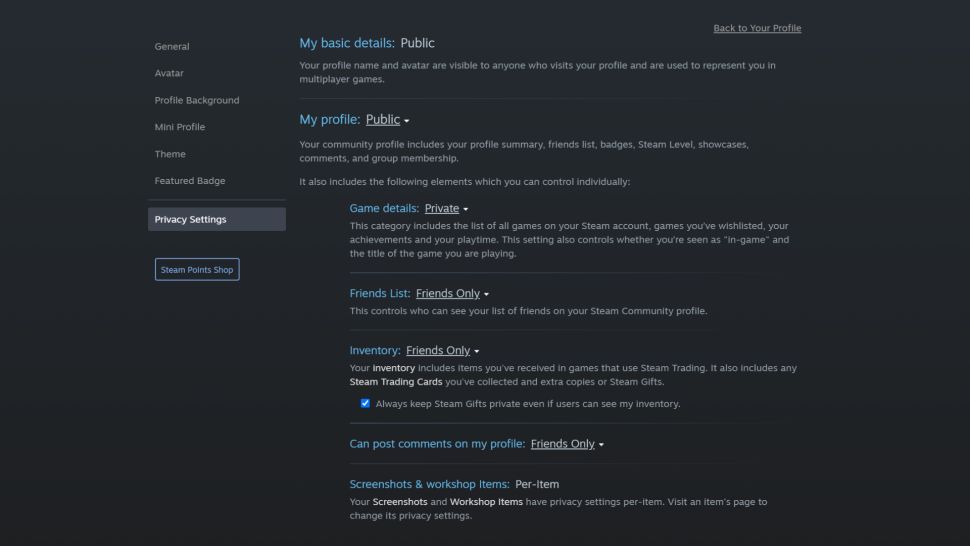
Yeah, that wasn’t so hard, was it? Now you can control the masses viewing and following your gaming activity. You have the option to dis-include everyone, or limit activity viewing to just friends.
Oh, none of your friends will know you did this. The entire experience is private.
Not sure why Steam doesn’t make hiding your activity more intuitive. But alas, now you know.
